In an age where social media dominates our lives, many users are considering taking a break from the digital world. If you’ve been contemplating a hiatus from Facebook, you might be interested in learning how to deactivate your account. Whether it’s for a temporary breather or a permanent farewell, the process isn’t as complex as it may seem.
Also Read: Facebook Ads: Maximizing Reach and Impact
Step 1: Log into your Facebook account.
Firstly, ensure you are logged into your Facebook account on a web browser. You won’t be able to deactivate your account from the Facebook mobile app, so make sure to use a computer or a mobile web browser.
Step 2: Access the settings.
Once you’re logged in, navigate to the top right corner of your screen. Click on the downward-facing arrow, and a dropdown menu will appear. From there, select “Settings” to proceed.
Step 3: Choose “Your Facebook Information.”
Within the settings menu, locate and click on the “Your Facebook Information” option located on the left-hand side. This will open a new window with various options related to your account.
Step 4: Deactivate your account.
Under the “Your Facebook Information” section, you’ll find the “Deactivation and Deletion” option. Click on this, and then select the “Deactivate Account” option. Facebook will then guide you through a series of prompts, asking for your reasons for leaving and providing you with options to tailor your experience.
Step 5: Confirm your decision.
After following the steps and providing the necessary information, you will be asked to confirm your decision to deactivate your account. Make sure to read through the terms and conditions before confirming your action.
Remember, deactivating your account is different from permanently deleting it. If you’re unsure about your decision, Facebook gives you the option to reactivate your account later. It’s a simple process, but it’s crucial to understand the implications before taking the plunge.
By following these steps, you can easily take a break from the Facebook world without having to bid farewell permanently. Taking breaks from social media can be beneficial for your mental well-being and can help you refocus on the present.
Also Read: A Comprehensive Guide to Facebook Campaign
However, keep in mind that deactivating your account doesn’t mean your data is entirely erased from Facebook’s servers. If you want to ensure your data is completely removed, consider opting for the permanent deletion option. Nevertheless, deactivation provides a temporary escape, allowing you to return to your digital social life at your convenience.
Take control of your online presence today, and consider deactivating your Facebook account for a much-needed breather. With these easy steps, you can be well on your way to a more focused, mindful digital experience.