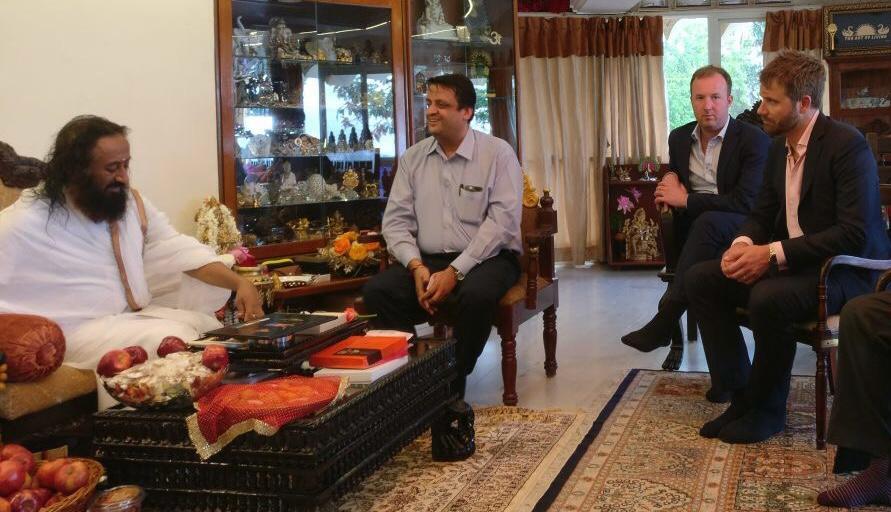In today’s fast-paced world, staying updated with the latest news and content is essential. Feedly, a popular RSS feed aggregator, has become the go-to tool for millions of users to curate and manage their content sources. However, there are times when users encounter issues with the Feedly login process, leading them to wonder if the service is down. In this article, we’ll address these concerns and provide solutions for a seamless Feedly experience.
Also Read: Latest Trends and Updates: US Magazine News
Feedly Login: A Quick Overview
Before diving into login issues, let’s take a moment to understand how Feedly’s login process works. Feedly allows you to create an account using your email, Google, or Apple credentials. Once you have an account, you can access your curated content on any device by simply logging in.
Is Feedly Down? Understanding the Common Concern
One of the most common reasons users encounter login issues is the perception that Feedly is down. When a service goes down, it can be frustrating, but it’s important to differentiate between server issues and personal login problems.
How to Check if Feedly Is Down:
- Visit Feedly’s Status Page: Feedly provides a status page that informs users about any ongoing outages. This can be found at https://status.feedly.com.
- Check Social Media: Sometimes, users turn to social media platforms like Twitter for updates on service interruptions. You can search for the hashtag #Feedly or visit Feedly’s official Twitter account for information.
- Use Down Detector: Websites like Down Detector offer insights into the status of various services, including Feedly. If many users report issues, it may indicate a widespread problem.
Common Feedly Login Issues
If you’re still experiencing problems logging into Feedly and it’s not due to a service outage, here are some common issues and their solutions:
1. Forgotten Password:
- If you’ve forgotten your password, use the “Forgot Password” link on the login page to reset it.
2. Incorrect Credentials:
- Double-check your email or username and password to ensure they are entered correctly.
3. Browser Cache and Cookies:
- Clear your browser’s cache and cookies, as sometimes, stored data can interfere with the login process.
4. Two-Factor Authentication:
- If you’ve enabled two-factor authentication, make sure you have access to the device or app associated with it.
5. Network Issues:
- Sometimes, network issues can prevent you from accessing Feedly. Try connecting via a different network to see if that resolves the problem.
6. Third-Party Plugins:
- Disable browser extensions or plugins that might interfere with Feedly’s functionality.
Staying Updated with Feedly
In conclusion, Feedly is a valuable tool for staying informed about the latest news and content, but login issues can occur for various reasons. If you ever encounter problems with the Feedly login, don’t panic. Follow the troubleshooting steps mentioned above to identify and resolve the issue promptly.
Remember to differentiate between personal login problems and service outages by checking the official status page, social media, or third-party monitoring websites. By doing so, you can enjoy a seamless Feedly experience and continue to stay updated with the content that matters most to you.
Your connection to Feedly’s vast content world is just a login away. Happy reading!